Ghost on Linux
The pre-configured Linux+Ghost droplet is a good example of a modern stack that starts with Linux and uses NGNIX for endpoint routing, certbot for SSL Certification and MySQL for data storage.
After a few guided steps, the Ghost platform is ready and publications may be created by: ghost-mgr@yourhost> ghost install
From there you will administrate your Ghost publication as a staff member via: https://publication-name.your-site-name/ghost
Creating a droplet
Start by creating a droplet via the control panel. You can do all of this via the command line, too, see doctl for more information.
Under Droplets, select a Ghost image under the Marketplace domain – a basic 5/mo server is fine.
The image comes provisioned with MySQL, Node.js, Certbot and a user called ghost-mgr which owns the ghost node.js server process and files found in /var/www/ghost.
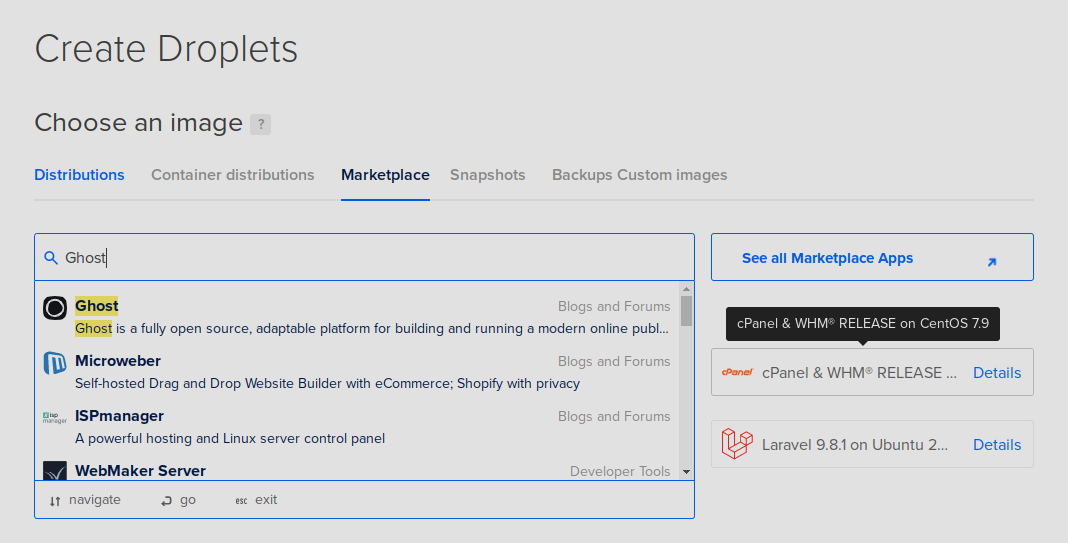
Choose a plan:
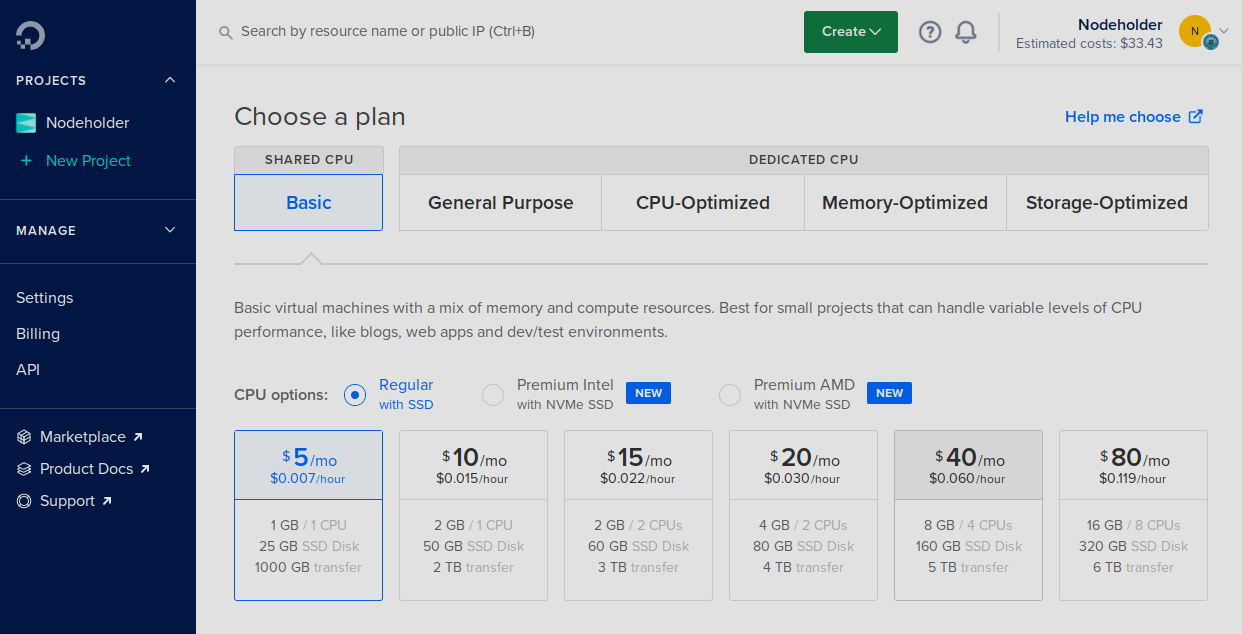
Choose a data center region:
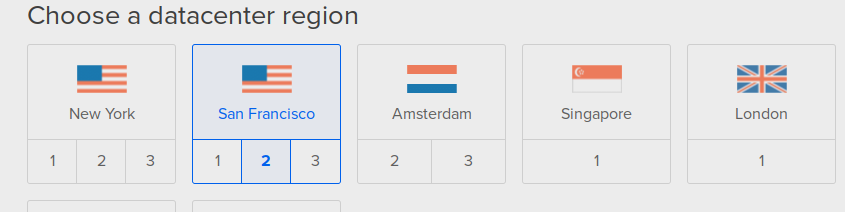
Virtual Private Cloud
Virtual private clouds use private IP addresses, default is fine, click the link for more info.
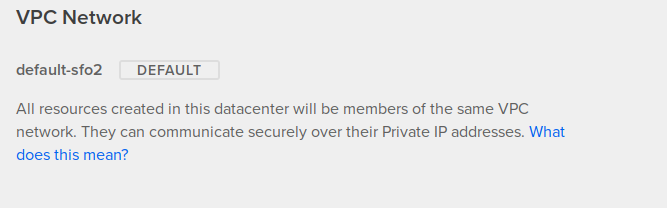
Select Public SSH key
You must select one or more keys from team's key collection, see here to learn more. The keys you select will be placed in /root/.ssh/authorized_hosts and this enables logging in as root for the first time.
Log in for the first time
You should now be able to login as root on your new droplet and then su to ghost-mgr. See Getting Started after Deploying Ghost for more info.
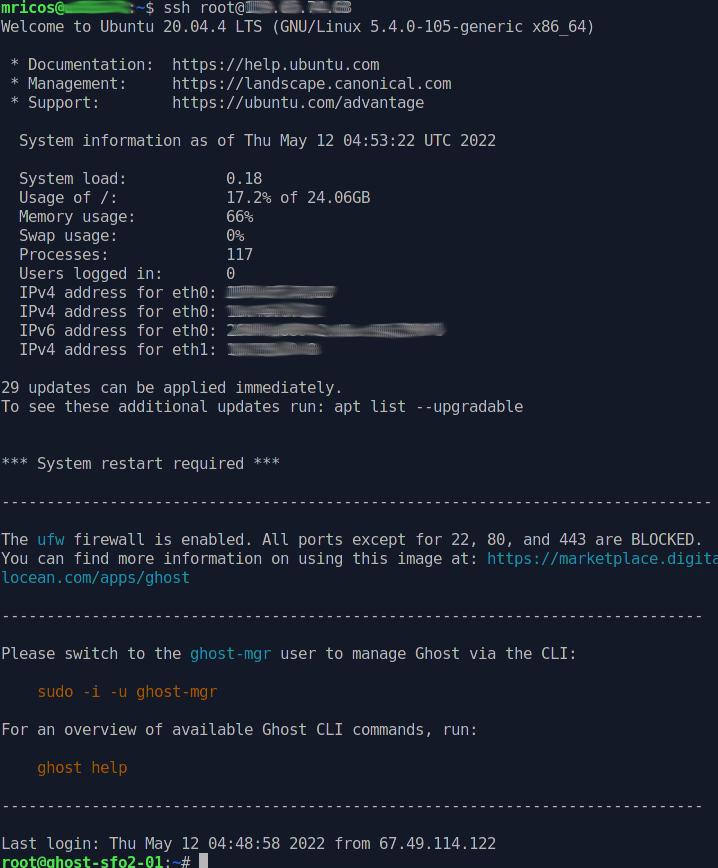
Next steps
Now it's time to create a Ghost site on the newly installed Ghost system. See Ghost Development docs.