Ghost Debugging 5: Capturing Network Packets
Previously in Ghost Debugging 4: SMTP Email Bug we found GhostMailer.js was not setting the FROM field correctly when generating a Magic Email link for subscriber signup.
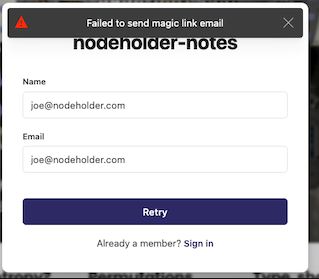
In this post we want to confirm this by capturing network data seen by the SMTP mail server which is currently responding.
Remote Host Preparation:
- Install Wireshark on the remote host to get access to
dumpcap. - Create a script to launch
dumpcapwith the necessary parameters for capturing from botheth0andlo.
Local Host Preparation:
- Create a FIFO file using the command
mkfifo /tmp/remote. - Ensure that
tsharkandwiresharkare installed on your local machine for later analysis.
Capturing Packets:
- Use SSH to execute
dumpcapon the remote host and redirect the output to the local FIFO file. For example: - In the command above,
-ispecifies the interfaces to capture from, and-w -tellsdumpcapto write the packet data to standard output, which is then redirected to your local FIFO file/tmp/remotevia the SSH connection.
ssh user@remote_host "dumpcap -i eth0 -i lo -w -" > /tmp/remote
Local Analysis:
- On your local machine, use
tsharkorwiresharkto read from the FIFO file and filter for the protocols of interest in the terminal on the server: - Alternatively, you can open the FIFO file in Wireshark and apply a display filter for the protocols of interest:
tshark -r /tmp/remote -Y "http || smtp || dns || mysql"
wireshark -k -i /tmp/remote"This setup captures all packets on the specified interfaces of the remote host and allows you to filter and analyze the packets of interest locally using tshark or wireshark.
Example: capture sign up email
We suspect Ghost.js is sending the wrong credentials. The console output of debug server shows noreply@localhost is being set as the SMTP from field. This should be [email protected]:
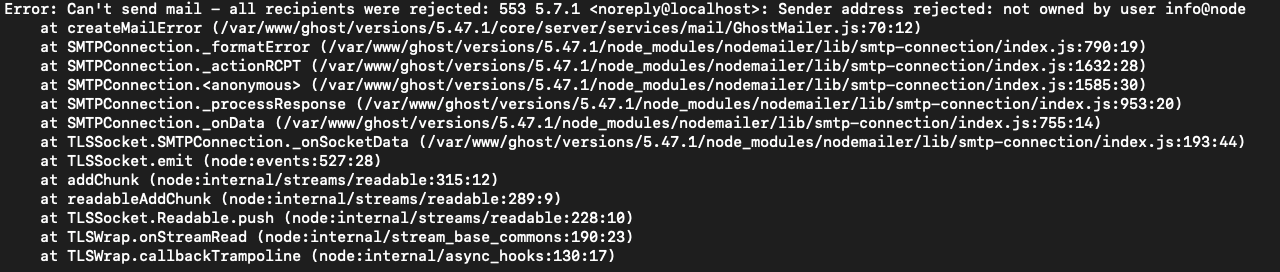
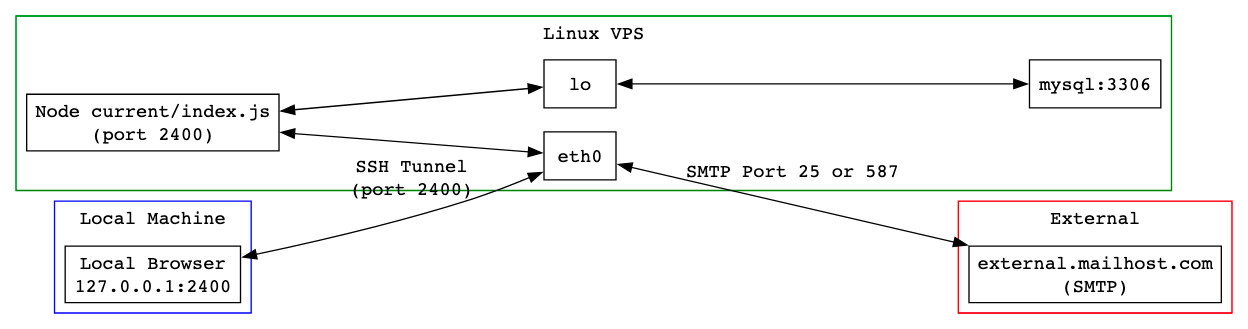
We want to capture HTTP, SMTP and MySQL:
(http or smtp or tls.handshake or mysql) and not (ssh or quic or tcp.port==7005 or icmp)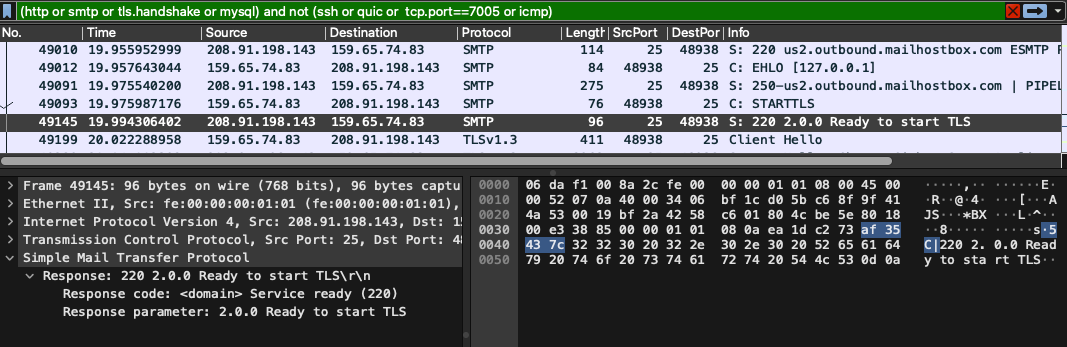
In summary
- Create a FIFO on local machine:
mkfifo /tmp/remote - Capture all packets on remote, direct to local fifo:
ssh root@$ghost tcpdump -i eth0 -i lo -w -" > /tmp/remote - Start wireshark locally:
wireshark -k -i /tmp/remote - Use this filter in wireshark (7005 is for NodeJS debugger):
(http or smtp or tls.handshake or mysql) and not (ssh or quic or tcp.port==7005 or icmp)
Note that SMTP is negotiating to encrypted mode before it sends any data. This means we won't be able to see what it is sending the the SMTP server. We'll cover that in Ghost Debugging 6: Dealing with SMTP.